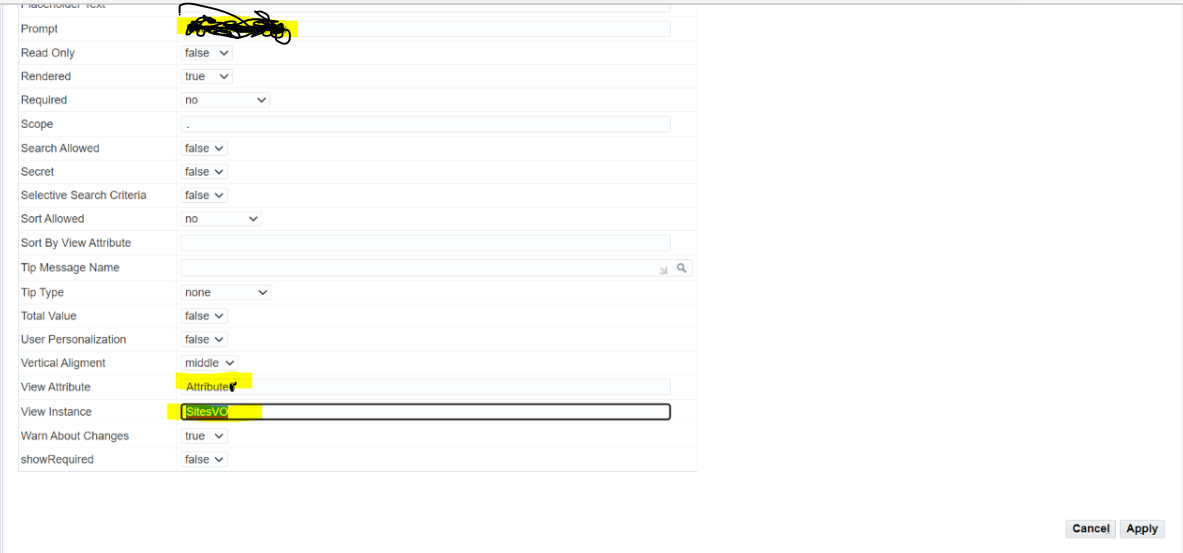How to add Custom Fields in Supplier Page Purchasing TAB using OAF Personalization in R12
Step1: Go to Functional Administrator-> click on Personalization TAB
Step2: Enter Document Path as “/oracle/apps/pos/supplier/webui/ByrPurchPG” and click on GO Button. Click on Personalize Page “Pencil Icon”.
Step3: Select “Complete” and click on “Expand All”.
Step4: Search for “Table: Purchasing“ and Click on “Create Item” as highlighted below
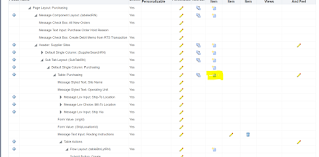
Property | Value |
* | XX_Custom_fields |
Prompt | XX_Custom_fields |
View Attribute | Attribute4 |
View Instance | SitesVO |
Step6: And click on Apply to save the records.